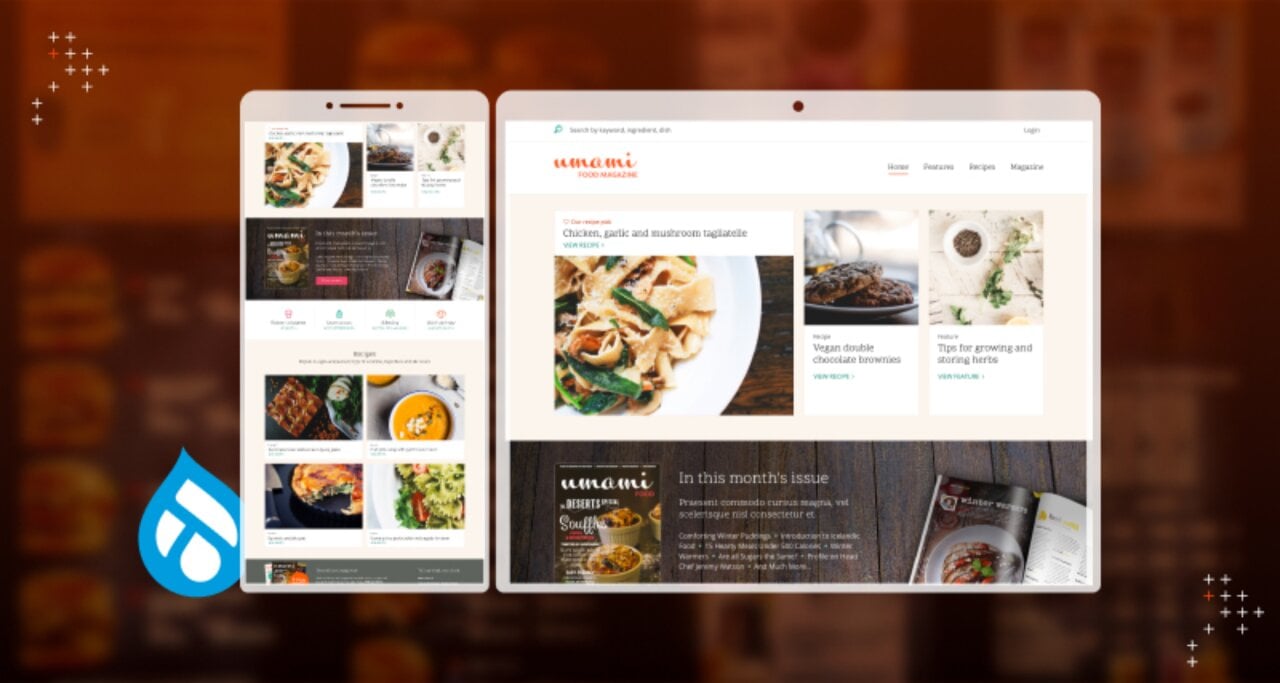Introduction
Drupal is in a constant state of evolution, meeting the demands of web application development. As a leading open source CMS, Drupal is one of the leading choices for building web applications. With the recent transition from Drupal 9 to Drupal 10, read the following pointers to stay informed about all the significant Drupal 10 features.
Drupal 10 Release
Drupal 10 made its debut on December 14, 2022 adhering to the community's tradition of unveiling major updates on Wednesdays. For those eager to explore Drupal 10, a beta release is also available for experimentation.
Drupal 10 Features
Some prominent Drupal 10 features are:
Olivero Default Theme
This time the Drupal upgrade is packed with the Olivero default theme, a much-improved theme that plays a key role in deciding how websites look. The Olivero project was in development for quite some time, and it is provided with Drupal 9 as well.
A new Drupal 10 installation of this theme will create a greater visual impact for new users than previous themes provided with Drupal core. Olivero also makes it relatively easy to quickly launch a simplistic website or help developers looking for a complete theme as a starting point for a custom theme.
With this launch, developers can stop creating themes based on the designs they have for a website. In the case of headless projects, the Olivero theme can be used to check out the staged content in a well-structured manner before the final application consumes the content. Olivero as the default theme would not only enhance the first impression of Drupal websites, but it is also the perfect tribute to the ex-community member Rachel Olivero.
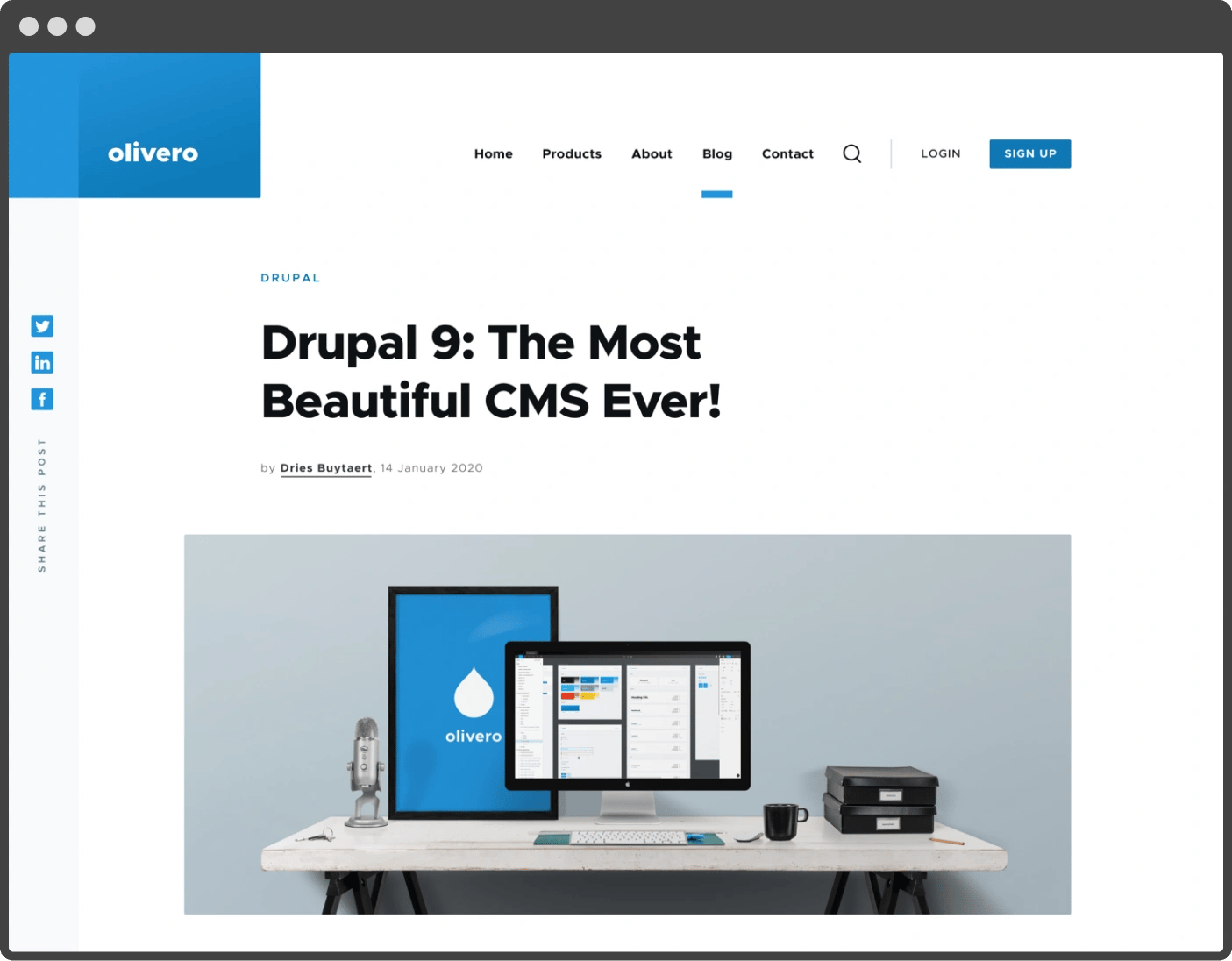
Claro Administration Theme
The administrative and editorial experience is a very important aspect of any CMS. For a long time, Drupal relied on a very clean administrative theme, ‘Seven,’ that worked well enough for most users. It also integrated very nicely with the features provided by various contributed modules.
But Seven doesn’t with the recent improvements made to the introduction of Modern JavaScript concepts. These improvements pushed the community members to develop a new administrative theme with a highly accessible user interface for managing websites. This gave birth to the project ‘Claro.’
Claro enhances the administrative experience and gives Drupal’s editorial UI a modern feel. At the same time, it preserves the core of Drupal CMS so that experienced users don’t get confused.
With Drupal 10, Claro will now be the default admin theme and will continue to receive updates bundled with Drupal core releases. You can check out our detailed guide of what has been changed in Seven to Claro.
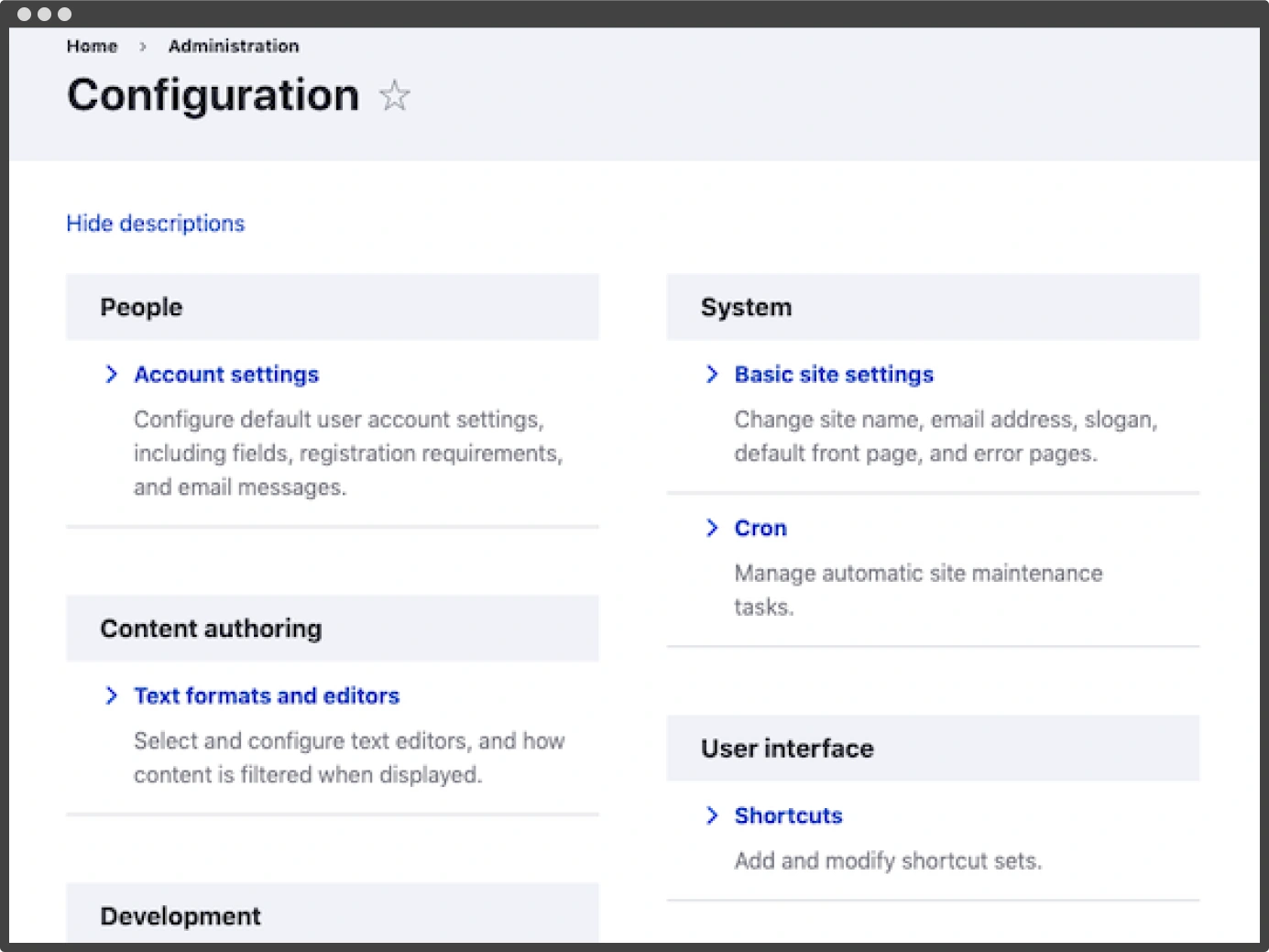
CKEditor 5
CKEditor 5 is a well-established entity in the field of text data management. It underwent a comprehensive overhaul to align with modern JavaScript application development. This improvement quickly gained traction across various frameworks and CMS platforms, enhancing the editorial experience for content management.
The successful integration of CKEditor 5 with Drupal has made it the default editor in Drupal 10, ensuring a seamless text editing experience. Many CKEditor plugins available on Drupal.org have been upgraded to be compatible with CKEditor 5.
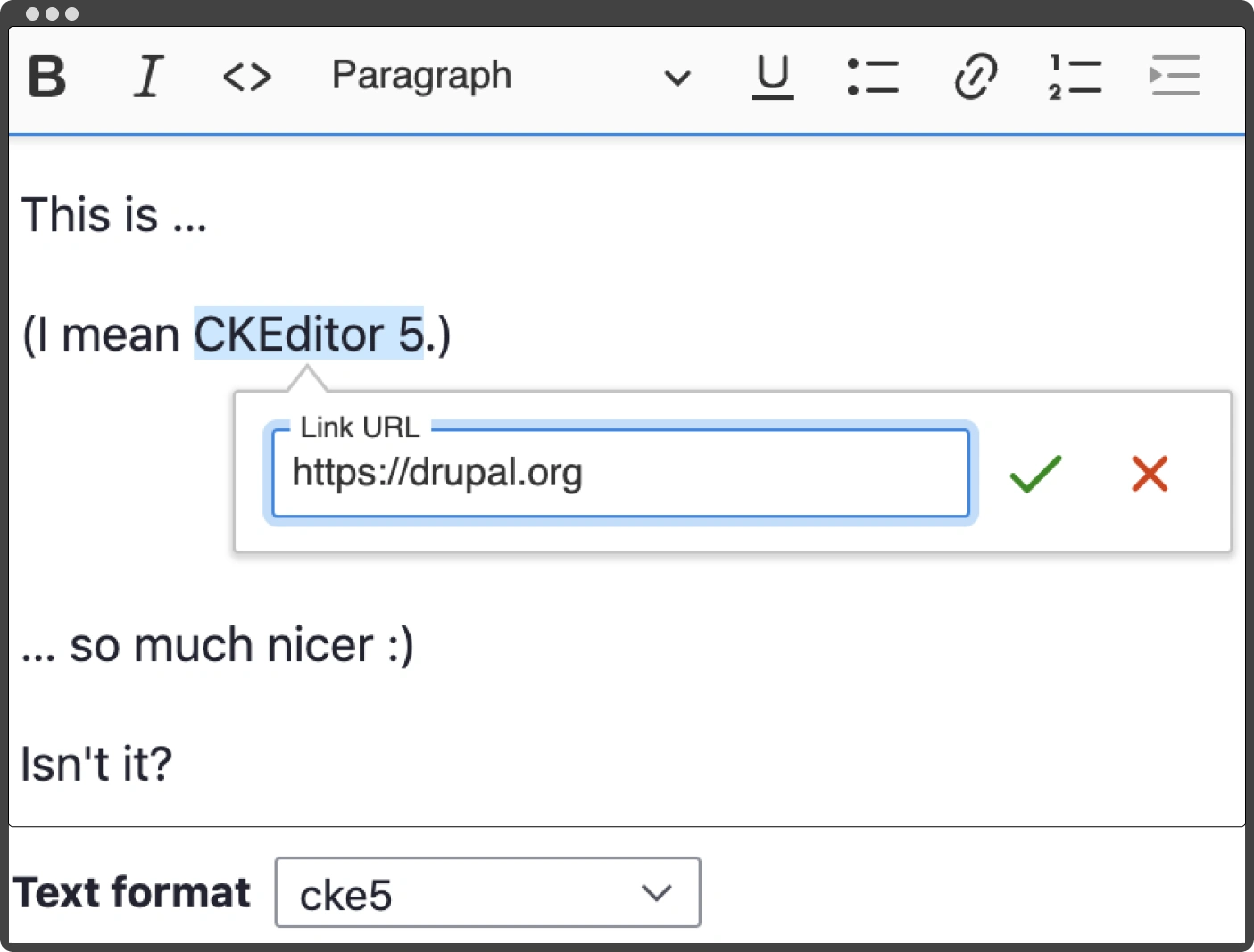
Modern JavaScript Components To Replace Some Uses Of jQuery
The JavaScript development community is increasingly adopting ES6 standards and prioritizing JS over jQuery for tasks like DOM manipulation and AJAX requests. This shift is driven by several factors, including the integration of jQuery-like functionality into web browsers and the preference for advanced frameworks like React and Vue.JS.
The Drupal community has keenly observed this trend and initiated the replacement of jQuery with modern JS throughout the core codebase. In Drupal 10, jQuery libraries like jQuery.once and jQuery.cookie have been completely removed and the most contributed modules are phasing out the use of jQuery and its libraries, resulting in a cleaner front-end output for Drupal websites.
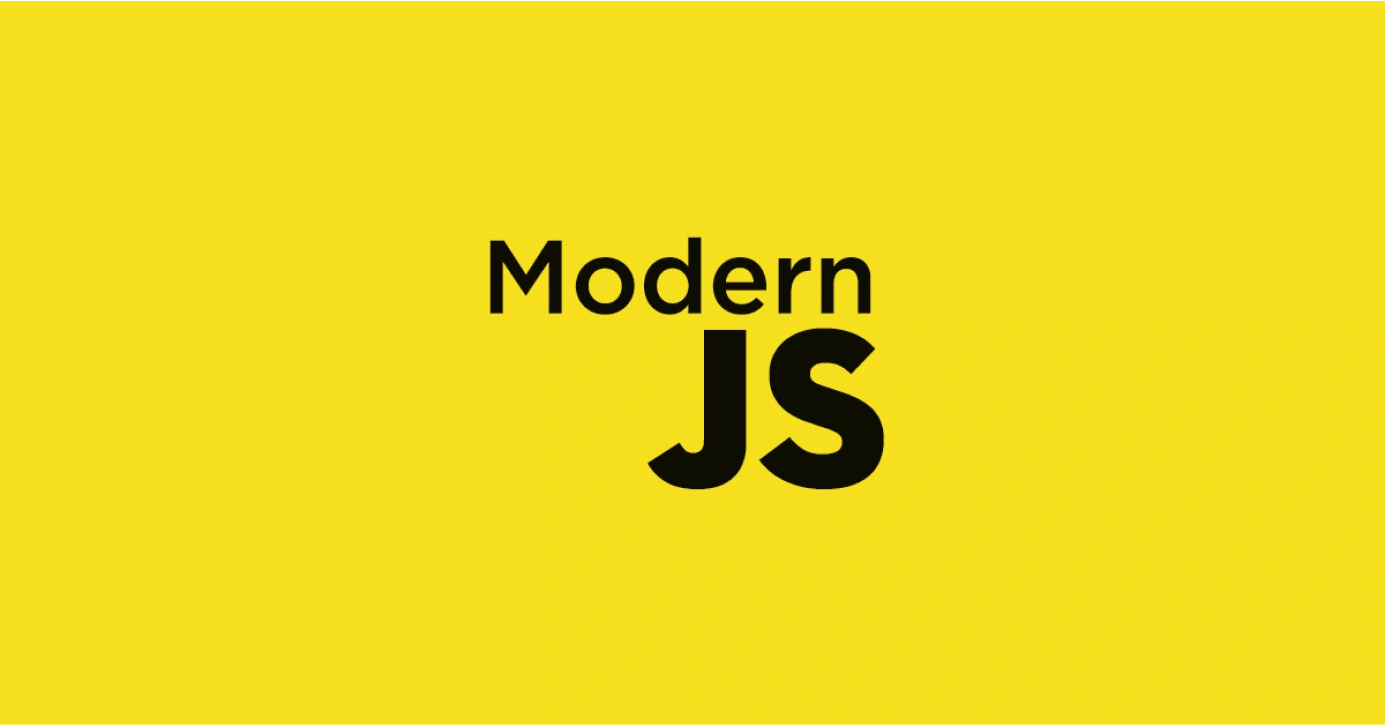
Theme Starterkit Tools For Bespoke Theme Creation
Theming is one of the most critical drupal development tasks for any Drupal website as it decides the outlook of an application. Due to this, the Drupal community is always working on something to make it easier, more effective, and in line with the latest trends.
There are already two new default themes for Drupal core, with something in store for developers. Drupal 10’s Starterkit theme will give developers commands to easily generate a theme with all the basic files and configurations.
Symfony 6
Drupal 10 is set to embrace Symfony 6 as its foundation, and it mandates a minimum of PHP 8.1 support. This strategic move guarantees that the backend processing enhancements are seamlessly integrated into all Drupal projects upgrading to Drupal 10.
Symfony 6 brings significant improvements in areas like routing, services, locales, and multilingual support. These enhancements will gradually be considered for integration into Drupal.

Be Drupal 10 Ready
To prepare for Drupal 10, follow these essential steps:
- Update From Drupal 9: If you're currently on Drupal 9, update the core codebase and all contributed modules to their latest releases. This is crucial for a smooth transition to Drupal 10.
- Drupal 8 Upgrade: Drupal 8 reached its end of life in November 2021. If you're still using it, initiate the upgrade process to Drupal 9 as soon as possible. Numerous vital contributed modules have already released versions compatible with Drupal 10.
- PHP 8.1: Make the switch to PHP 8.1, which is the minimum supported version for Drupal 10. Detailed PHP-related requirements can be found here.
- Identify Deprecated Code: Employ the Upgrade Status module to identify deprecated code in your custom modules and start rectifying them. Drupal Rector tool can expedite this task.
- Test And Plan: Create a new instance and upgrade the Drupal core to a 10-beta release for testing and planning. This provides developers and testers the bandwidth needed for a smooth transition to Drupal 10.
Exciting Features Lined Up For Drupal 10.1 And Further Releases
Here are the upcoming features in later Drupal 10 releases:
Automatic Updates
Automatic Updates: A handy feature is the Automatic Updates module, which simplifies the process of applying critical Drupal core updates. It automates the update process, generates a sandbox instance, and deploys necessary patches, all without the need for extensive development efforts. The module also offers detailed progress reporting and an API for customization.
Project Browser
Project Browser: The Project Browser streamlines the search for contributed modules and themes on Drupal.org. Administrators can conveniently browse, access essential information, and even install these modules directly from the website's user interface. This approach provides a more user-friendly alternative to the previous module search and installation methods.
The Conclusion
Drupal 10 boasts a rich set of features and enhancements. Numerous bug fixes and feature requests are being addressed daily, ensuring that they are incorporated into the first Drupal 10 release. This release is a valuable addition for existing websites and provides compelling reasons for users of other Drupal versions to make the leap to Drupal 10.
If you're a developer, don't forget to explore the straightforward upgrade steps to Drupal 10 and stay updated on the status of contributed projects.
FAQ'S

Gaurav Kapoor, Senior Drupal Engineer
Gaurav is a storyteller. An Arsenal FC fan, he also enjoys reading Amish Tripathi's works on Hindu Mythology. He has been spending every Friday evening at his favorite bar for more than two years now. Need a dose of sarcasm? He is your guy!



 We respect your privacy. Your information is safe.
We respect your privacy. Your information is safe.